 Customer Splits
Customer Splits
Locations with the Orders and Batches parameter in Merchant Ag FIN > Admin > Installation > Access Parameters > AR > Splits enabled can create the new report Customer Splits report.
| Access |
| Grant permission to User Profiles in Access User Profiles > select a User Profile > Menu Security > Reports module > Main Menu > Customers. |
| Grant permission to the individual report > Customers > Customer Splits. |
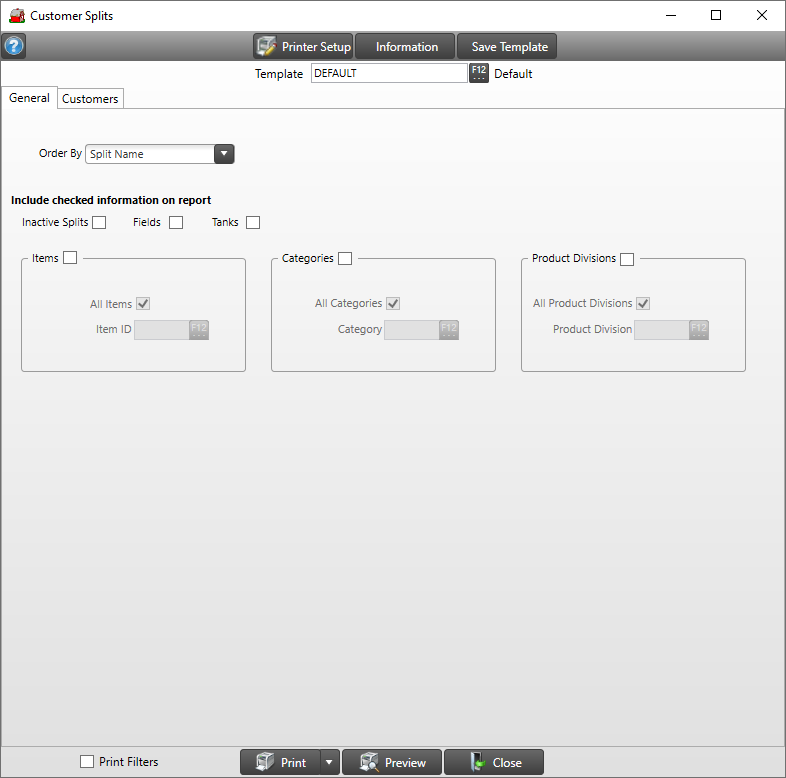
Create Your Report
Use the drop down list in Order by and select
-
Split Name
-
Customer ID
-
Customer Name
In the Include checked information on report, select the additional information to add to the report.
|
|
|
Click the Items, Categories, and Product Divisions checkbox to include on the report. Select the default of All Items, Categories and Product Division or click into the Item ID, Category, or Product Division and enter the ID needed or use F12 to search.
Choose Print Filters to include a page that lists the fields and selections chosen during report creation. This information can be used to create a report template. Learn more in Reports FAQ.Learn more about applying a Customer Filter here.
Select Preview to view the report onscreen.
Select the drop down list to select Print to send the report directly to the default printer or Export to Excel to create an .xls file or Export to PDF to create a PDF version of the report which opens a prompt to select the location the PDF file will be saved.
Understanding Your Report
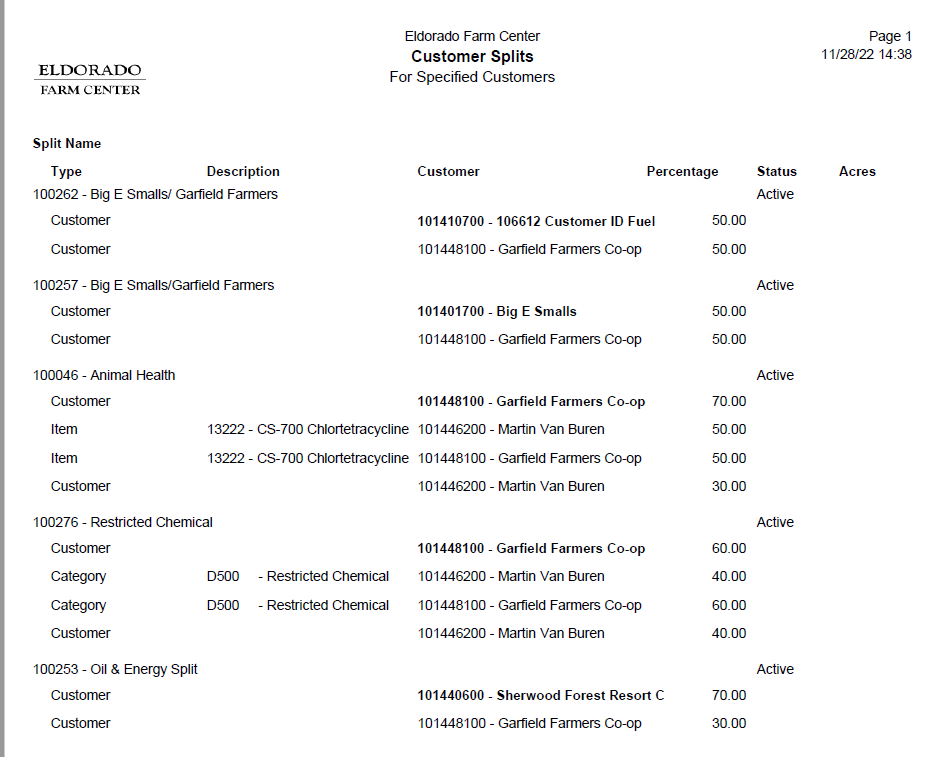
The Split Name and Description is provided.
The Split Type of Customer, Category, or Item displays for each Split. Each ID and Split Name are inlcuded.
All Customers associated with the Split are listed along with their Percentage of the Split.
The Status for the report will default to Active Splits only.